
I purchased a Logitech M720 Triathlon long ago, and it's served me well as my travel mouse. Somehow I misplaced the receiver at some point, so I ordered a new receiver online. The new receiver was not a Unifying Receiver, but it worked great for me. This is the receiver I purchased.
Yesterday, the receiver became unpaired. I think I accidentally overwrote the profile with a bluetooth connection instead, but I'm not sure.
When I tried to re-pair I faced several problems.
Attempt 1: Logitech Unifying Software
Logitech provides several different software packages, which gets confusing when you're trying to determine which option is right for you. First, I downloaded "Logitech Unifying Software" but that doesn't work for non-unifying receivers. The wizard simply gets stuck at the "Plug in one Unifying receiver" step and I cannot click the next button, even though my receiver is inserted.
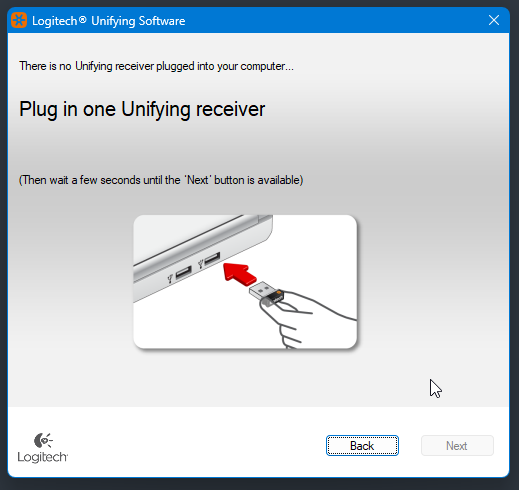
Attempt 2: Logitech Options/Logi Bolt
Next, I tried to pair through the Logitech Options app. When I booted up this app, it prompted me to install Logi Bolt, however when I attempted to add the device through this interface, it failed with the error message: "Unsupported device. The device you are trying to pair is not compatible. Please try with a supported device."
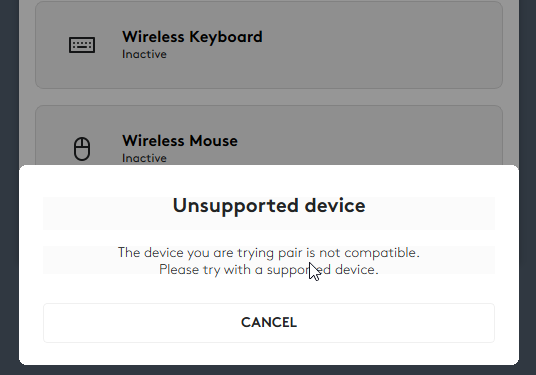
Attempt 3: Logitech Connection Utility 2.30.9
After a bit of research, I discovered that for the non-unifying receivers, Logitech provides the Logitech Connection Utility. I downloaded the latest version (2.30.9) for Windows 10, despite the fact that I'm currently on Windows 11. This time I was able to get further with the software, which recognized my receiver. However, it prompted me to restart my mouse by switching the power button off and on. Once I switched the mouse back on, the software would immediately display an error: "Sorry, pairing failed. We were not able to pair your device in the time we expected."
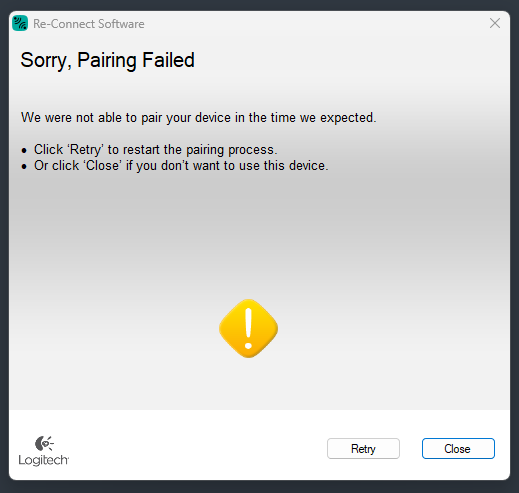
This was frustrating because I knew the receiver worked fine only a few days ago. I tried to check the firmware of the mouse (I was able to pair it just fine via Bluetooth) but it was up to date.
Solution: Logitech Connection Utility 2.00.3
Finally, I realized I could download the older versions of the Logitech Connection Utility software by clicking "Show all downloads" on the website.
The older version of the software 2.00.3 worked instantly to pair my device to the receiver. It seems like something in the new version of the software is no longer compatible with the older receivers.
Here is the direct link to the working version of the software on the Logitech website. I recommend downloading from here.
Here is a mirror of the working executable, in case the above link stops working.
Hope this helps someone!
Also: If you're looking to buy a replacement receiver for your M720 Triathlon, I'd recommend buying a Unifying Receiver, as it is supported by the mouse and will allow you to pair many devices to the single receiver.